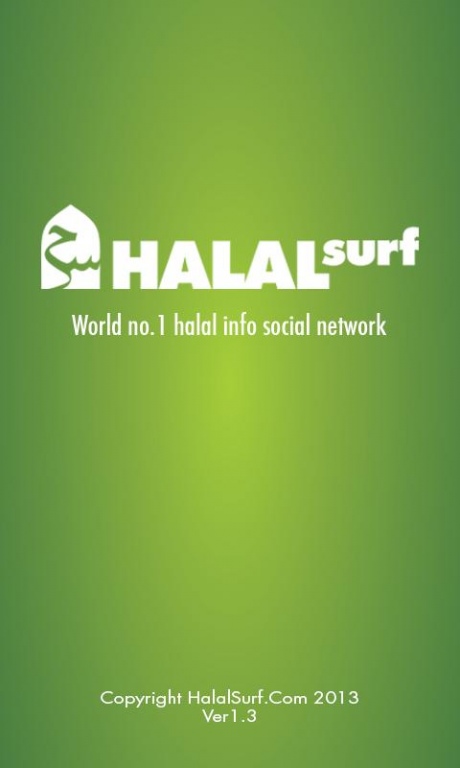HalalSurf Android 1.73
Free Version
Publisher Description
HalalSurf is World No 1 Halal & Muslim social network.
The objective of HalalSurf.Com are:
1. To share Halal info, product,services and whatever related to halal around the world
2. To provide an alternative social network for Muslim
3. To grow Halal network around the world
4. To exchange or trade Halal product among friends
HalalSurf.Com Mobile Features:
•homepage with alerts
•member profiles and friends browsing
•sending/receiving site messages (Mailbox)
•photos upload from device libraries
•photos upload straight from camera
•member photos browsing
•full-screen photos viewer with auto-rotation
•member videos browsing and playback
•member music browsing and playback
•remembering login info for multiple sites
•instant status message updates
•GPS-based location updates
•friendship requests accepting/declining
•location-based and keyword-based search
•NEWLY ADDED! My Mosques Features. Browse and review Mosques. Upload photos and more!
Upon downloading get your self registered or Sign Up with valid email address, Facebook or Google Connect.
Update version available for members in the future.
Regards with heartfelt thanks.
Founder
https://www.halalsurf.com
Malaysia.
Tel/SMS/Whatsapp: + 6012 320 6127
About HalalSurf Android
HalalSurf Android is a free app for Android published in the Chat & Instant Messaging list of apps, part of Communications.
The company that develops HalalSurf Android is HalalSurf.Com. The latest version released by its developer is 1.73.
To install HalalSurf Android on your Android device, just click the green Continue To App button above to start the installation process. The app is listed on our website since 2013-06-13 and was downloaded 3 times. We have already checked if the download link is safe, however for your own protection we recommend that you scan the downloaded app with your antivirus. Your antivirus may detect the HalalSurf Android as malware as malware if the download link to com.halalsurf.connect is broken.
How to install HalalSurf Android on your Android device:
- Click on the Continue To App button on our website. This will redirect you to Google Play.
- Once the HalalSurf Android is shown in the Google Play listing of your Android device, you can start its download and installation. Tap on the Install button located below the search bar and to the right of the app icon.
- A pop-up window with the permissions required by HalalSurf Android will be shown. Click on Accept to continue the process.
- HalalSurf Android will be downloaded onto your device, displaying a progress. Once the download completes, the installation will start and you'll get a notification after the installation is finished.